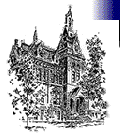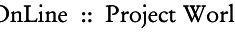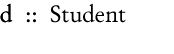|
The Use of Technology in Project World
by Jason G.
 Students can take pictures with a digital camera and then download them onto
a computer to add to their presentations. This is how I obtained all
of the pictures for this photo essay. I've had very little experience
using the digital camera and my pictures aren't as good as I hoped that they
would be.
Students can take pictures with a digital camera and then download them onto
a computer to add to their presentations. This is how I obtained all
of the pictures for this photo essay. I've had very little experience
using the digital camera and my pictures aren't as good as I hoped that they
would be.
Using a digital camera to add photos to a presentation
is a lot quicker than adding analog pictures. As I've said digital
pictures can be directly downloaded onto the computer, but getting analog
pictures on the computer isn't so easy. After taking analog pictures
negatives must be made, taking both time and money. Then the negatives
can be scanned into the computer if a special scanner is available; if not,
the negatives must be developed. Developing the pictures takes time
and money as well. Once the pictures are developed they must then be
scanned into the computer using a regular scanner. Although this process
may take much longer than using a digital camera, the analog pictures may
be of better quality.
|
Top
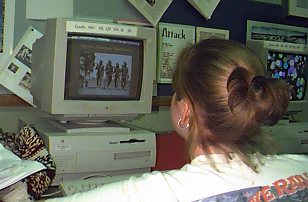 In Project World students use different mediums to create presentations
on their academic research. One of the preferred mediums of presentation
is Hyperstudio. Students also use Power Point and Netscape composer
to create presentations.
In Project World students use different mediums to create presentations
on their academic research. One of the preferred mediums of presentation
is Hyperstudio. Students also use Power Point and Netscape composer
to create presentations.
|
Top
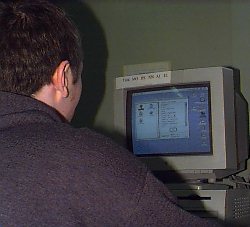 All the computers at Sanborn (a large percentage of them anyway) are connected,
via Ethernet, to a powerful computer in the library (the server), creating
a network. All teachers and some students have accounts in this network
where they can save their work and then access it from any computer in the
school (any computer with the program to run their work). If a student
doesn't have an account then he can save his work in the account of the teacher
of his class. It is the goal of the Technology Department that someday
every student in the school have their own account.
All the computers at Sanborn (a large percentage of them anyway) are connected,
via Ethernet, to a powerful computer in the library (the server), creating
a network. All teachers and some students have accounts in this network
where they can save their work and then access it from any computer in the
school (any computer with the program to run their work). If a student
doesn't have an account then he can save his work in the account of the teacher
of his class. It is the goal of the Technology Department that someday
every student in the school have their own account.
I've had my own account for almost the entire school
year and I'd have to say that it has been very helpful, especially for Project
World but for other classes as well. I've been able to save work in
Physics and Individual Reading that I did at my home onto my account so that
I could access it in school to work on some more.
|
| Top
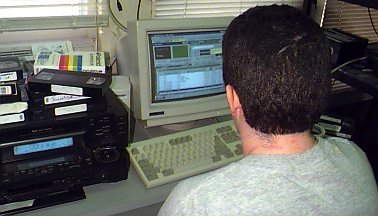 The student in this picture is using special computer software to edit a
broadcast. This is the method of editing. Sanborn has its own
local TV station where school events and student productions are aired.
The student in this picture is using special computer software to edit a
broadcast. This is the method of editing. Sanborn has its own
local TV station where school events and student productions are aired.
|
Top

Before the Sanborn TV Station obtained the software mentioned above, videos
had to be edited the old fashion way, using the mixer. Two videos,
from two different VCRs, are fed into the mixer. The editor can then
switch back and forth between videos adding effects as he chooses. This
can be done with two different tapes recorded from different points of view
at the same event, after the event is over. Or it can be done during
real time while an event is occurring to obtain a final product at the end
of the event (If Sanborn TV aired live then this is how it would be done).
If the editing is done during real time all the equipment has to be moved
to the site of location which can be annoying. Believe me, I've been
involved with this process several times.
|
| Top
 In order to study the microscopic aspects of the wetlands a microscope is
necessary. Using a special video camera, the Digital 5000, owned by
the Science Department, it is possible to record the microorganisms of the
wetlands. The video camera mounts onto the microscope and is then hooked
up to a TV and the TV is hooked up to the computer. Using a computer
program called Apple Video Player, video and pictures can be downloaded onto
the computer to add to a presentation.
In order to study the microscopic aspects of the wetlands a microscope is
necessary. Using a special video camera, the Digital 5000, owned by
the Science Department, it is possible to record the microorganisms of the
wetlands. The video camera mounts onto the microscope and is then hooked
up to a TV and the TV is hooked up to the computer. Using a computer
program called Apple Video Player, video and pictures can be downloaded onto
the computer to add to a presentation.
My first project of this year was on the microorganisms
in the wetlands and I had the chance to use this technology. I collected
water samples, made slides, recorded what I saw onto videotape and then digitized
selected parts of the tape and added pictures to my presentation. The
student shown in this picture is studying microorganisms from the wetlands,
as I did, and has learned from my process, sending the images directly to
the computer skipping the VCR which I inefficiently used.
|
| Top
 Using Microsoft Word, nowadays, isn't considered advanced use of technology.
But print journalism students are using Microsoft Word to create newspapers
and booklets. Using Word they type in articles, put them into columns,
add pictures and graphs, and print out their newspaper.
Using Microsoft Word, nowadays, isn't considered advanced use of technology.
But print journalism students are using Microsoft Word to create newspapers
and booklets. Using Word they type in articles, put them into columns,
add pictures and graphs, and print out their newspaper.
|
Top
 One student in Project World has undertaken the task of surveying our wetlands
using the equipment shown --quite a job.
One student in Project World has undertaken the task of surveying our wetlands
using the equipment shown --quite a job.
|
Top
 For journalism, the student shown in this picture is creating a web page
using Netscape Communicator, specifically Netscape Composer. I
used Netscape Composer to create this web page as well. The thing that
is strange about the editor, Netscape Composer, is that it is WYSIWYG (What
You See Is What You Get), but it isn't really. When I added pictures
and text to this web page I had to keep switching to the browser to look
at the placement of the text in relation to the pictures. This was
extremely annoying and took a lot of time. Something else that was
annoying in the creation of this web page was creating space between pictures
so that they didn't overlap. In order to do this I had to make the
space in the editor and then place a period at the end of the space so that
the computer would recognize it. There may, however, be another method
to do this that I am unaware of.
For journalism, the student shown in this picture is creating a web page
using Netscape Communicator, specifically Netscape Composer. I
used Netscape Composer to create this web page as well. The thing that
is strange about the editor, Netscape Composer, is that it is WYSIWYG (What
You See Is What You Get), but it isn't really. When I added pictures
and text to this web page I had to keep switching to the browser to look
at the placement of the text in relation to the pictures. This was
extremely annoying and took a lot of time. Something else that was
annoying in the creation of this web page was creating space between pictures
so that they didn't overlap. In order to do this I had to make the
space in the editor and then place a period at the end of the space so that
the computer would recognize it. There may, however, be another method
to do this that I am unaware of.
|
Top
|